DVI (Digital Visual Interface)
The full name of DVI is Digital Visual Interface. It is a video interface standard designed to enhance the display quality of personal computer monitors through digital transmission. It is currently widely used in LCDs, digital projectors, and other display devices. This standard was developed by the Digital Display Working Group (DDWG), a forum of several leading manufacturers in the display industry.
The DVI interface can transmit uncompressed digital video data to display devices. This specification is partially compatible with the HDMI standard.
The protocol of the DVI interface allows the brightness and color signals of pixels to be transmitted from the signal source (such as a graphics card) to the display device in binary format. When the display device is driven at its native resolution, it simply needs to read the value data of each pixel sent from the DVI and apply it to the correct position. Compared to analog transmission, pixel data can be affected by neighboring pixel data, electromagnetic noise, and other analog distortions. In this method, each pixel in the output register directly corresponds to each pixel on the display, ensuring basic picture quality.
Prior to this, the standard for analog video data transmission, such as VGA, was designed for display devices based on cathode ray tubes, where the transmission unit was horizontal scan lines, thus not using digital discrete signals. The analog video signal was controlled by changing the output voltage to adjust the density of the electron beam during scanning, thereby representing brightness and chroma.
However, when digital display devices like LCDs started to be practical, sending analog signals to digital displays required the device to sample the scan line signals at a specific frequency and convert them back to digital format. Sampling errors could degrade picture quality. Furthermore, when the signal source is a computer, the graphics card converts the digital video signal to analog output, which is then converted back to digital by the LCD display. This process is clearly redundant, which is why DVI became widely used as LCD displays became mainstream.
The DVI data format comes from the PanelLink technology developed by semiconductor manufacturer Silicon Image (this technology was first applied in laptops) and uses Transition Minimized Differential Signaling (TMDS) technology to ensure the stability of high-speed serial data transmission. A single link DVI channel includes four twisted pairs (red, green, blue, clock signal), with 24 bits of data per pixel. The timing of the signals is very similar to VGA. The picture is transmitted line by line, and a specific blanking time (similar to analog scan lines) is added after each line and each frame is transmitted, without packetizing the data or only updating the portions that change between frames. Each frame is fully retransmitted upon update.
The maximum resolution for single link DVI is 2.6 million pixels, with a refresh rate of 60 times per second. The new DVI specification provides an additional DVI link channel, and when two links are used together, they can provide additional bandwidth, called dual-link DVI operation mode. The DVI specification defines a bandwidth limit of 165 MHz; when the display mode requirements are below this bandwidth, only single link operation should be used, otherwise it should automatically switch to dual link. Additionally, the second link can also be used to transmit pixel color data exceeding 24 bits.
Furthermore, the DVI connector, like the VGA interface, also has pins for the DDC-2 protocol so that the graphics card can read the EDID (Extended Display Identification Data) of the monitor, helping the graphics card determine its possible output resolutions.
The DVI connector not only includes the digital signal pins specified by the DVI standard but may also include pins for traditional analog signals (VGA). This design is intended to maintain the universality of DVI so that different types of displays can share the same type of connection cable. Depending on the implementation, the DVI connector is divided into three types:
- DVI-D (transmits only digital signals)
- DVI-A (transmits only analog signals)
- DVI-I (can transmit both digital and analog signals)
Additionally, connectors implementing a second DVI link are sometimes referred to as DVI-DL (dual link).
Some newer DVD players, televisions (including HDTV), and projectors use the so-called DVI/HDCP connector, which looks identical to DVI but transmits data that is encrypted with HDCP protocol to prevent illegal copying. Nowadays, computers equipped with DVI interface graphics cards often use the aforementioned display devices as large screens. However, because most graphics cards produced before 2007 do not support HDCP, they may be limited by copyright protection technology and unable to play HDCP-protected video content at the highest resolution.
Furthermore, the analog pins of DVI-D are intentionally designed to be shorter than the corresponding pins of DVI-I to prevent users from mistakenly inserting a DVI-I plug into a DVI-D socket.

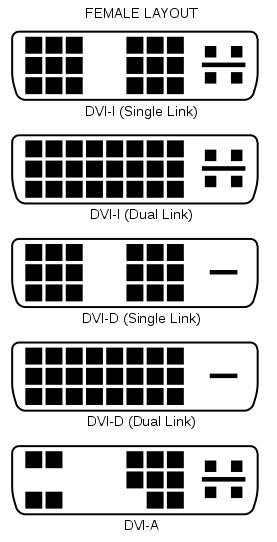
- Content above is excerpted from Wikipedia
Wi-Fi Network Planning Advice
15 Tips for Hard Drive Longevity
10 Things About Image Analysis
知識學院
蘊藏許多助人的知識與智慧。